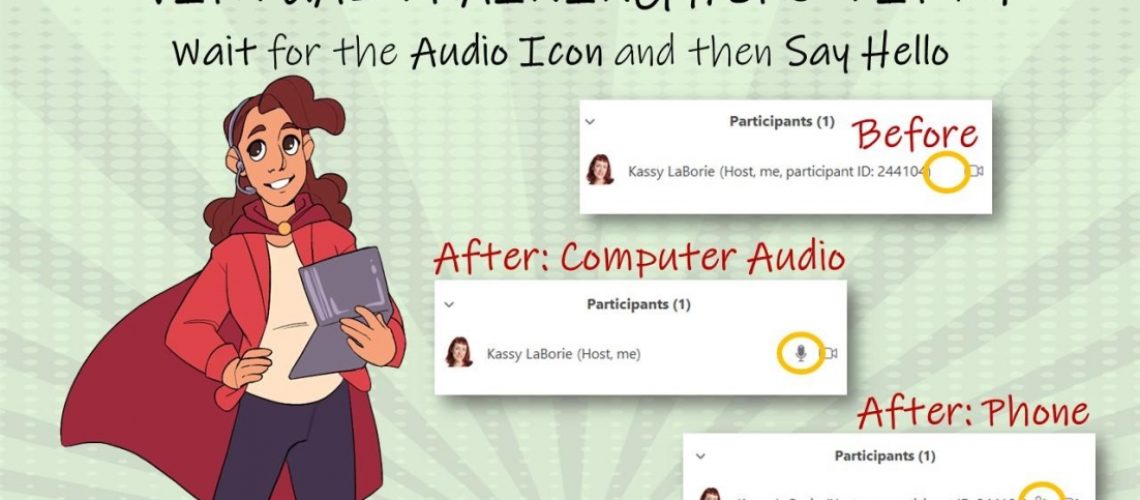This quick virtual training hero tip was originally posted on LinkedIn in April, 2020. To get my latest tips, connect with me there!
Wait for the Audio Icon and then say Hello!
Let’s join together and agree to stop greeting our virtual classroom participants like this: “Who just joined the call?”
Let’s do this instead:
When first starting your online session, open the participant list. It not only displays the names of everyone who has joined, it also indicates who has yet to join the audio!
Greet people, using their names, once the audio icon appears next to their names. They cannot hear or speak until that is there.
Rather than asking, “Who just joined,” look at the list and see who just got the audio icon. And then pleasantly surprise them by saying, “Welcome Tom, we’re happy you have joined us today!”
Notes:
- No icon? Look for a phone number instead. Note who does not yet have an icon next to their name and say, “Tom or Kassy, is that you that has just joined us? Welcome!”
- When using broadcast audio, icons won’t appear as you are likely pushing sound out through computers. Greet people when they appear in the list as they should be hearing you when they connect their computers.
- Closed Captioning: Know who is attending and use this feature as needed.