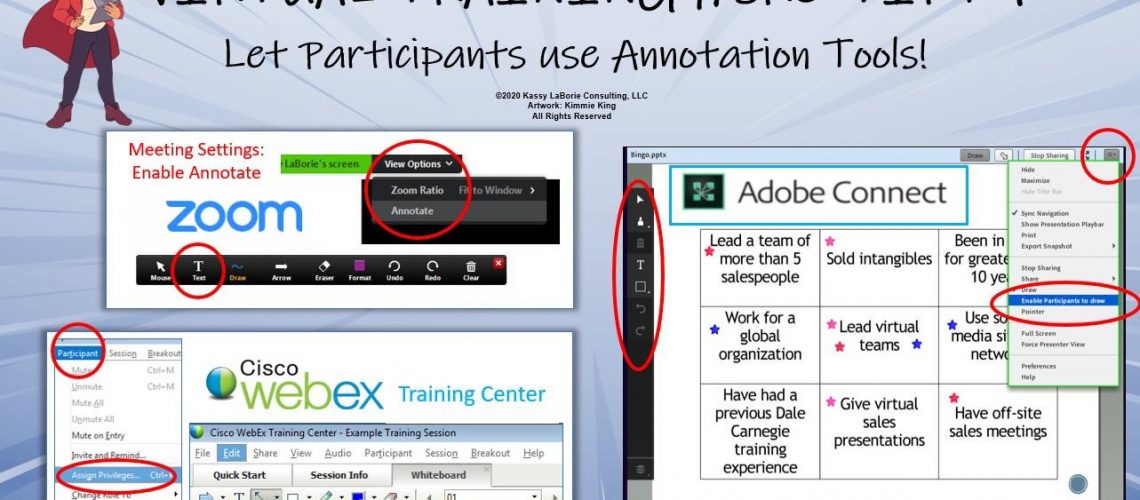This quick virtual training hero tip was originally posted on LinkedIn in March, 2020. To get my latest tips, connect with me there!
Let participants annotate to interact!
I like to make my slides a “working space” that we can all collaborate upon.
Ideas:
- Put an image related to the topic in the center of the slide, ask participants to type their reactions all around it. Call on them to explain.
- Insert a blank table on your slide, add each participant’s name to one box, request they answer a question using the text tool in their designated space. Call on people to share.
- Make a graph or a continuum to add to your slide and let participants add pointers, initials, or shapes (if you’d prefer anonymity) where they would place themselves. Discuss as needed.
- Teach participants to use these tools and features during opening exercises.
You’ll need to enable them in your platform. See the image above for screen shots on where they are located in Zoom, Webex, and Adobe Connect.
Don’t forget to have fun!