Virtual Training Hero Tip #6
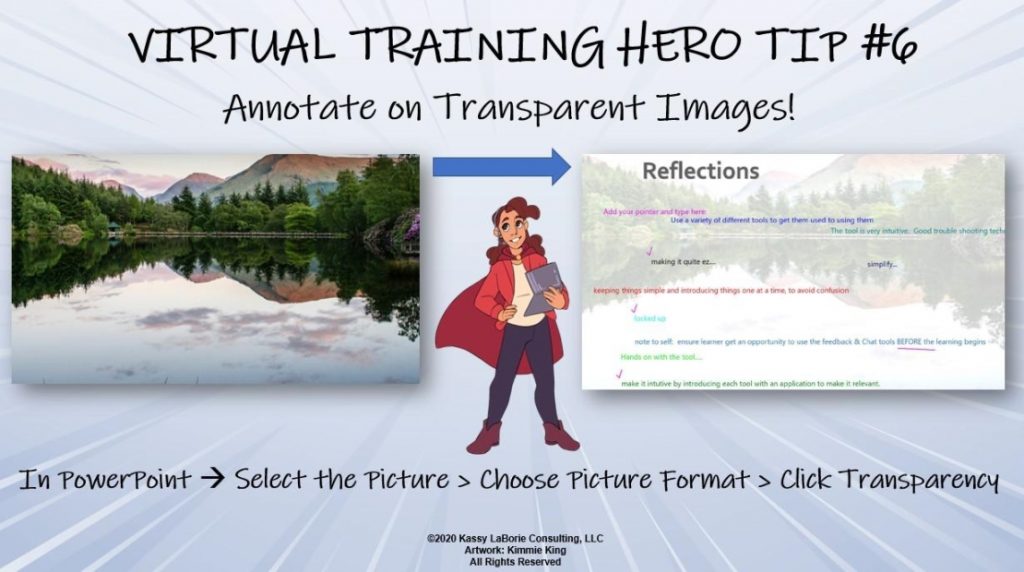
This quick virtual training hero tip was originally posted on LinkedIn in April, 2020. To get my latest tips, connect with me there! Annotate on Transparent Images! Whiteboards are great, but they look boring! Plus, they’re separate from your main training files, meaning you have to click away to facilitate the activity that asks attendees to […]
Virtual Training Hero Tip #5
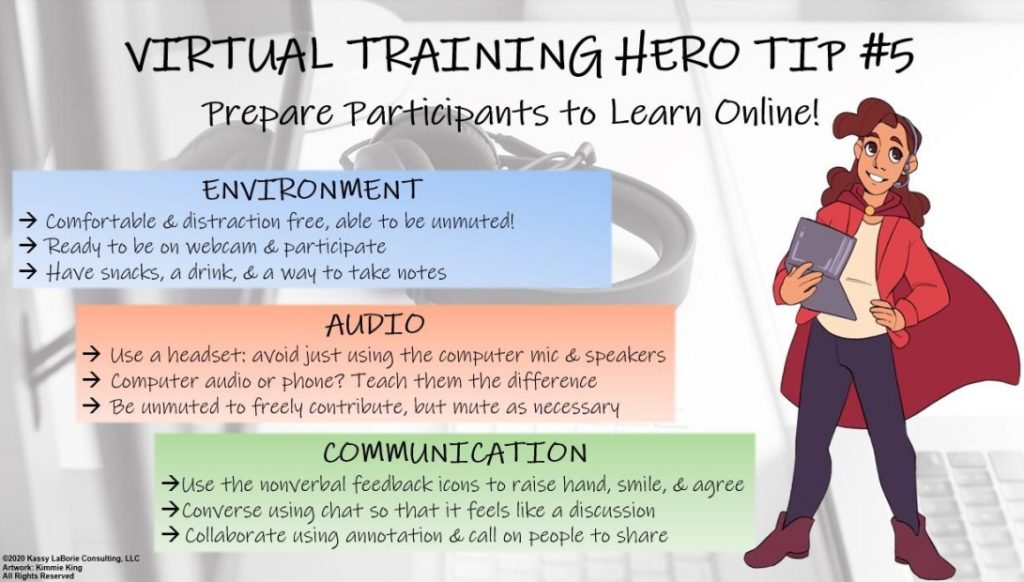
This quick virtual training hero tip was originally posted on LinkedIn in April, 2020. To get my latest tips, connect with me there! Prepare Participants to Learn Online! Let’s face it, connecting to the virtual classroom training is the hardest part. It’s where we spend the most time with technical support issues and overall confusion. Participants […]
Virtual Training Hero Tip #4
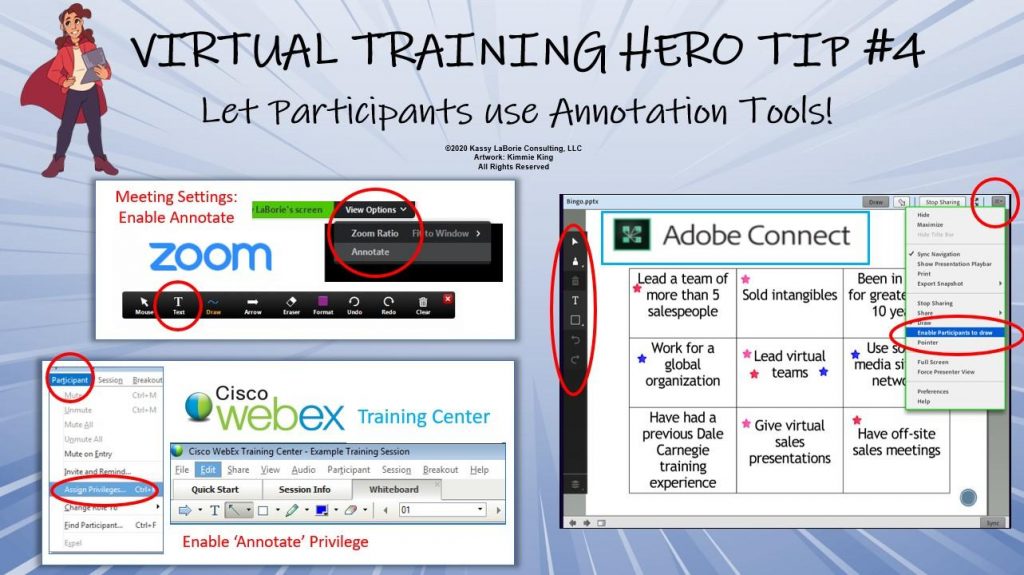
This quick virtual training hero tip was originally posted on LinkedIn in March, 2020. To get my latest tips, connect with me there! Let participants annotate to interact! I like to make my slides a “working space” that we can all collaborate upon. Ideas: Put an image related to the topic in the center of the […]
Virtual Training Hero Tip #3

This quick virtual training hero tip was originally posted on LinkedIn in March, 2020. To get my latest tips, connect with me there! Use a producer when training online! Trainer – Content & MeaningProducer – Technology & Logistics Trying to manage the launching of polls, the flow of chat, the muting & un-muting, and the setup […]
Virtual Training Hero Tip #2
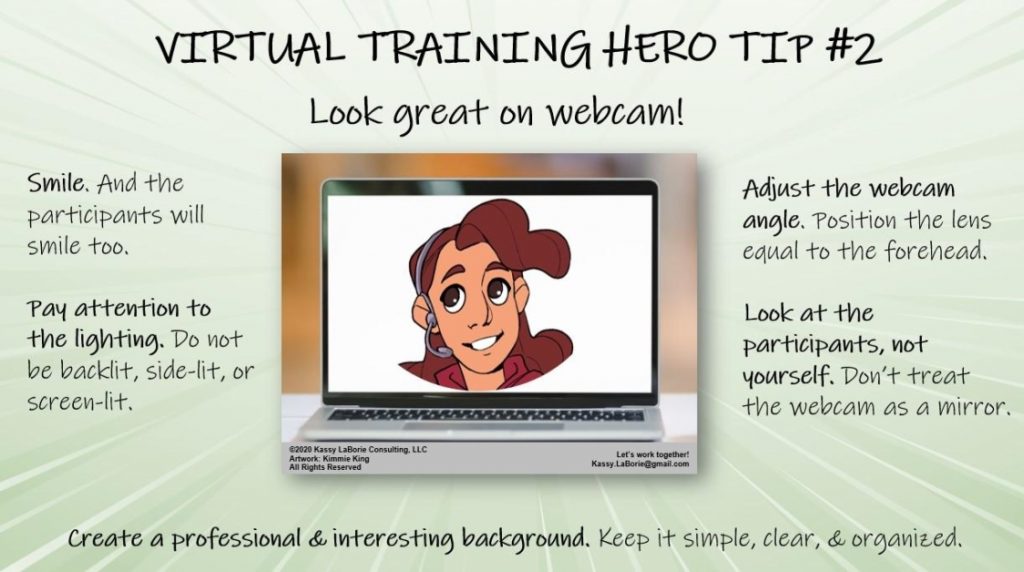
This quick virtual training hero tip was originally posted on LinkedIn in March, 2020. To get my latest tips, connect with me there! Look great on webcam! I have not always been a big fan of being on webcam for the duration of a virtual training or webinar, but I have recently changed my tune… I […]
Virtual Training Hero Tip #1
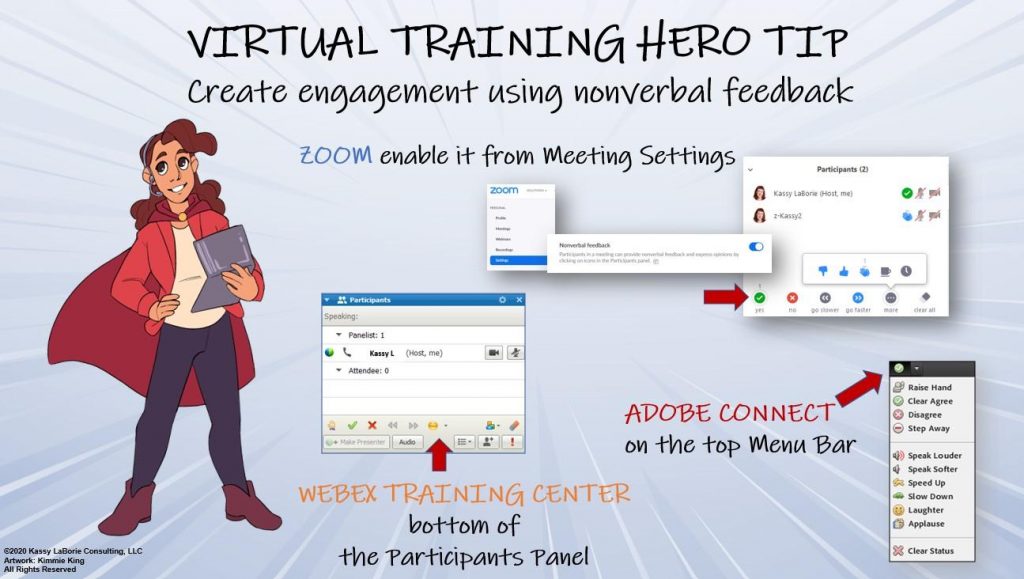
This quick virtual training hero tip was originally posted on LinkedIn in March, 2020. To get my latest tips, connect with me there! Use nonverbal feedback to create interaction and engagement in your online meetings, training, and webinars. Enable it in #Zoom It’s already there in WebEx Training Center and Adobe Connect Participants use it […]
Certificate Programs – Public Virtual Facilitator

PUBLIC VIRTUAL facilitator certification This certification empowers you to discover, cultivate, and apply essential skills for the modern age of virtual training, presenting, and facilitation. Following the Virtual Facilitator’s Capability Model, you’ll immerse in an online world of demonstrations, hands-on experiences, practical exercises, coaching sessions, and valuable feedback on the journey to mastery. Engage in […]
Certificate Programs – Virtual Producer

Virtual Producer certification This certification empowers you to provide the technical support needed to produce virtual events, using any platform with confidence! Following the Virtual Producer’s Capability Model, participants immerse themselves in a live online training world, participate in discussions, practice learning online, troubleshoot common problems, and explore and learn their virtual classroom platform. Prepare […]
Certificate Programs – Virtual Designer

Virtual Designer certification This certification expands your expertise in crafting impactful virtual learning experiences in an increasingly digital world. This program focuses on the intricacies of instructional design tailored specifically for Virtual Instructor-Led Training (VILT) and live hybrid (online & in-person simultaneously) learning. Refine your skills in creating engaging and effective online learning environments while […]
Certificate Programs – Applied Virtual Facilitation

Applied Virtual Facilitation This tailored coaching certificate is an intensive, hands-on learning and coaching program designed to enhance your virtual facilitation skills. In today’s digital landscape, the ability to effectively engage and educate participants in an online environment is a valuable and in-demand skill. This certificate program offers a personalized and guided journey through four […]
Certificate Programs – Virtual Facilitator

Virtual facilitator certification This certification empowers you to discover, cultivate, and apply essential skills for the modern age of virtual training, presenting, and facilitation. Following the Virtual Facilitator’s Capability Model, you’ll immerse in an online world of demonstrations, hands-on experiences, practical exercises, coaching sessions, and valuable feedback on the journey to mastery. Engage in dynamic […]
Public Workshop – Facilitate and Design Irresistible Virtual Training
Facilitate and Design Irresistible Virtual Training! Public 75-Minute Workshop Learning online is now commonplace. Unfortunately, engaging attendees to participate, to come on camera, and to unmute can be like “herding cats,” as the saying goes. What better way than to challenge them with an activity like an escape game? Establishing a comfortable, safe, and technically […]
How to Get Virtual Participants to Appear on Camera

Virtual Training Heroes – Webcam Tip Have you ever struggled getting participants to want to turn on their webcams? Try this: Here is a quick video explaining how this works: Example questions: Where do you WISH you were located today?What was your superpower result, Transformation, Innovation, Connection, or Spark? Idea: Break them into small groups, […]
How to Spark Virtual Conversations

🦸🏼♀️✨Virtual Training Heroes – Spark Conversations Tip✨🦸🏽♀️ Sometimes getting participants to unmute and participate in conversations can be a challenge. Try using a Quote Connect activity! 💭Choose and arrange a few quotes connected to your topic on a slide or some other shared screen. Make sure to provide the quotes in a variety of accessible […]
Virtual Training Superpowers: A Facilitator’s Discussion Guide
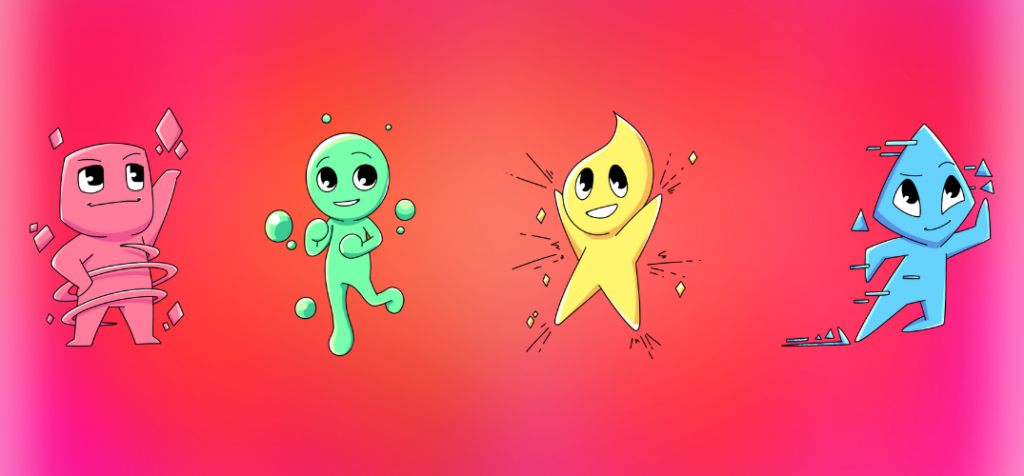
Virtual Training Heroes present online sessions every day, ready to do battle with distractions and remote working culture. And now that your superpower has been tapped, what does success look like? In what ways will you use this power to transform, innovate, connect, and spark your online sessions? How will you use the free activity […]



