Virtual Training Hero Tip #11
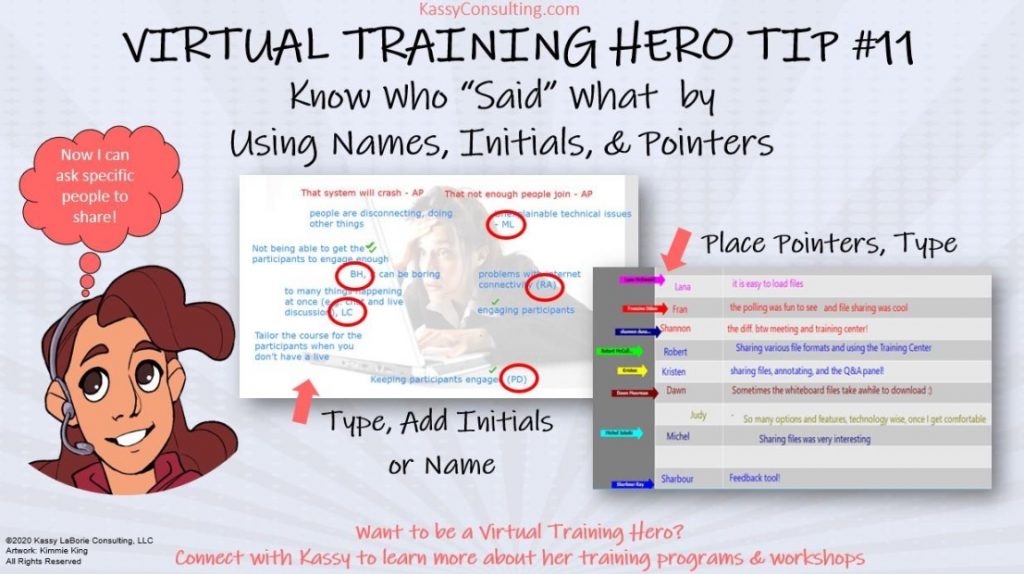
Know Who “Said” What by Using Names, Initials, and Pointers It is quite uncomfortable for the trainer and all the participants when this happens in a virtual training: “Who added this idea…?” “Who just typed on the whiteboard…?” “Would anyone like to explain…?” When using the annotation tools to ask participants to comment and add […]
Virtual Training Hero Tip #10
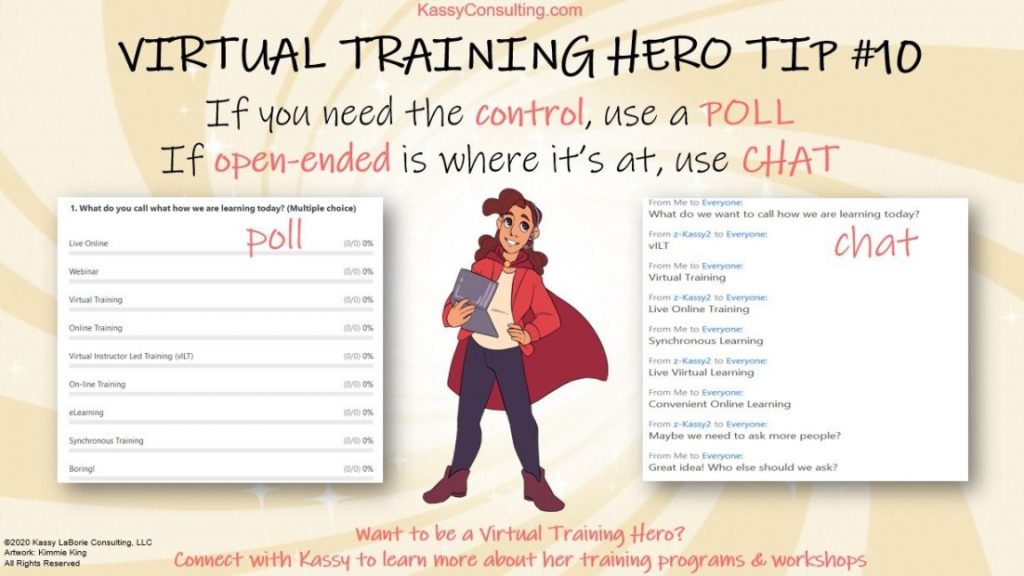
This quick virtual training hero tip was originally posted on LinkedIn in April, 2020. To get my latest tips, connect with me there! If you need the control, use a poll.If open-ended is where it’s at, use chat. Which feature should I use when designing this learning activity? There are quite a few features to choose […]
Virtual Training Hero Tip #9
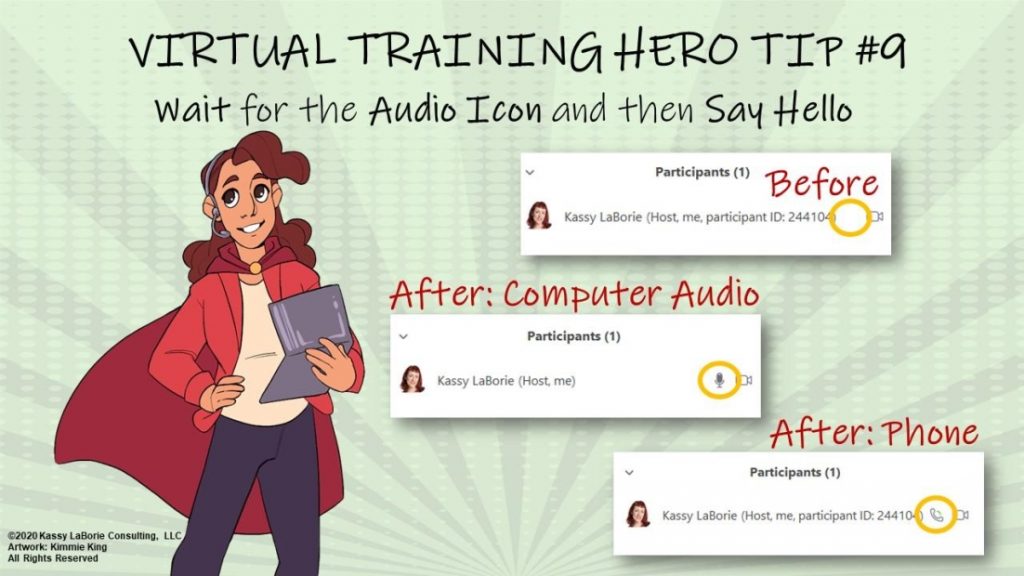
This quick virtual training hero tip was originally posted on LinkedIn in April, 2020. To get my latest tips, connect with me there! Wait for the Audio Icon and then say Hello! Let’s join together and agree to stop greeting our virtual classroom participants like this: “Who just joined the call?” Let’s do this instead:When first […]
Virtual Training Hero Tip #8
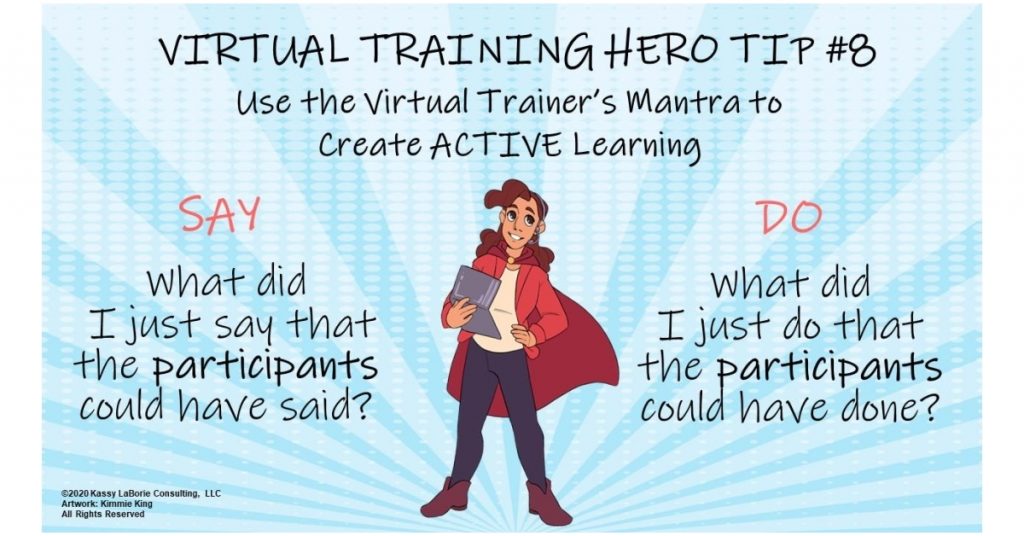
This quick virtual training hero tip was originally posted on LinkedIn in April, 2020. To get my latest tips, connect with me there! Use My Virtual Trainer’s Mantra to Create Active Learning Who can’t wait to have slides read to them? Who’s excited to hold all the questions until the end? Who’s thrilled to listen to […]
Virtual Training Hero Tip #7
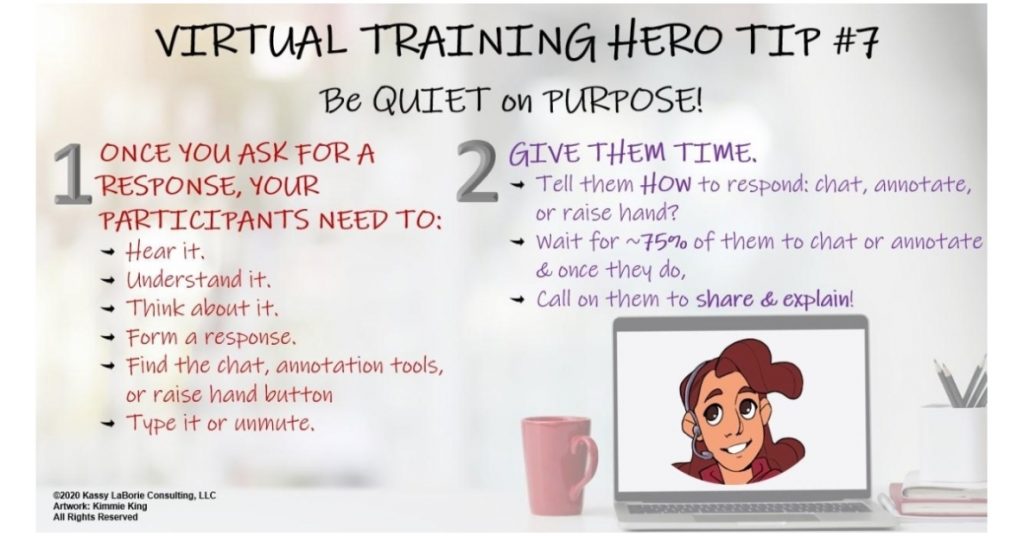
This quick virtual training hero tip was originally posted on LinkedIn in April, 2020. To get my latest tips, connect with me there! Be quiet on purpose! Have you ever been to an online training or webinar when the trainer/presenter asked a question (great!), requested you answer via chat (super!), and then — as soon as […]
Virtual Training Hero Tip #6
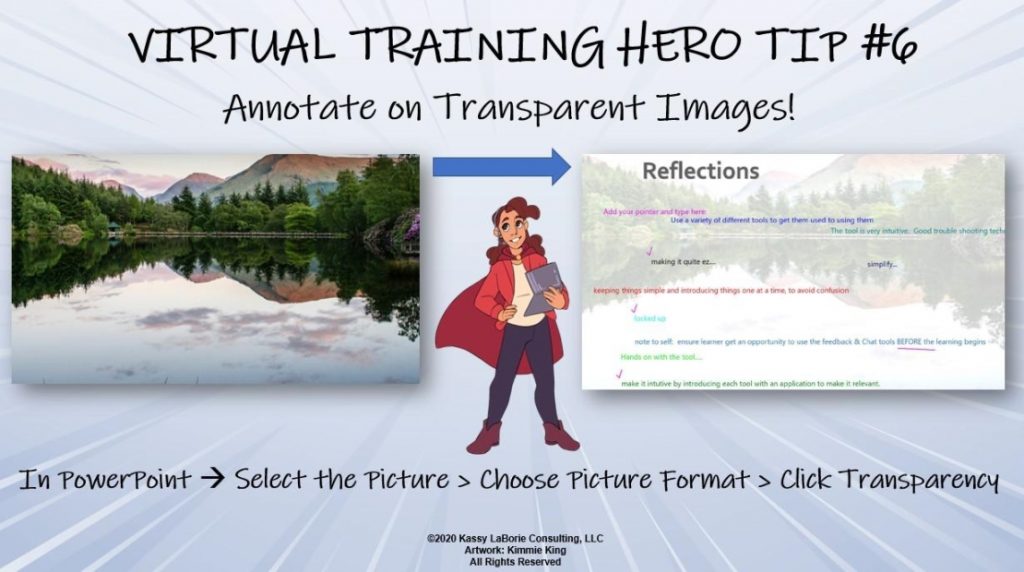
This quick virtual training hero tip was originally posted on LinkedIn in April, 2020. To get my latest tips, connect with me there! Annotate on Transparent Images! Whiteboards are great, but they look boring! Plus, they’re separate from your main training files, meaning you have to click away to facilitate the activity that asks attendees to […]
Virtual Training Hero Tip #5
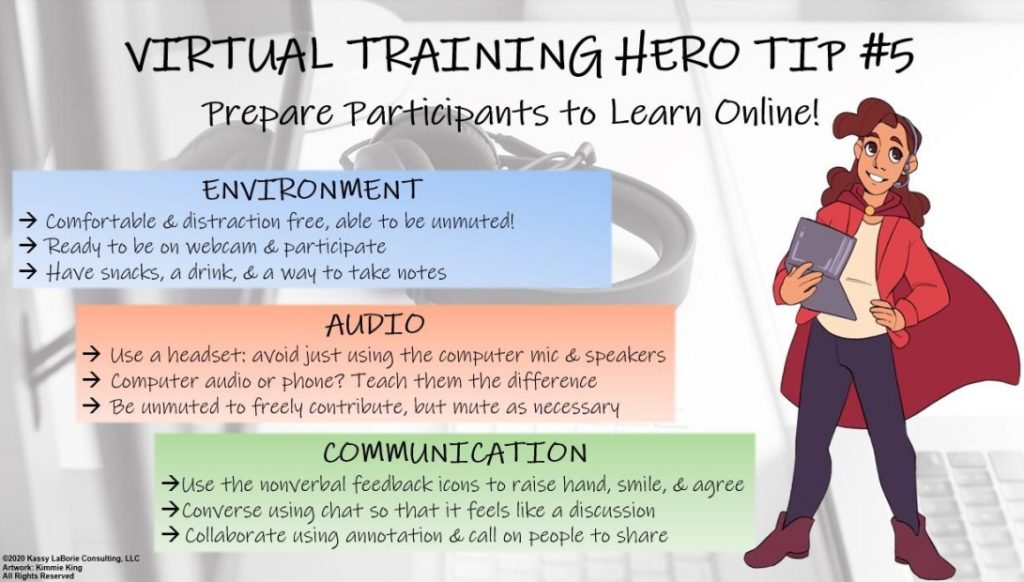
This quick virtual training hero tip was originally posted on LinkedIn in April, 2020. To get my latest tips, connect with me there! Prepare Participants to Learn Online! Let’s face it, connecting to the virtual classroom training is the hardest part. It’s where we spend the most time with technical support issues and overall confusion. Participants […]
Virtual Training Hero Tip #4
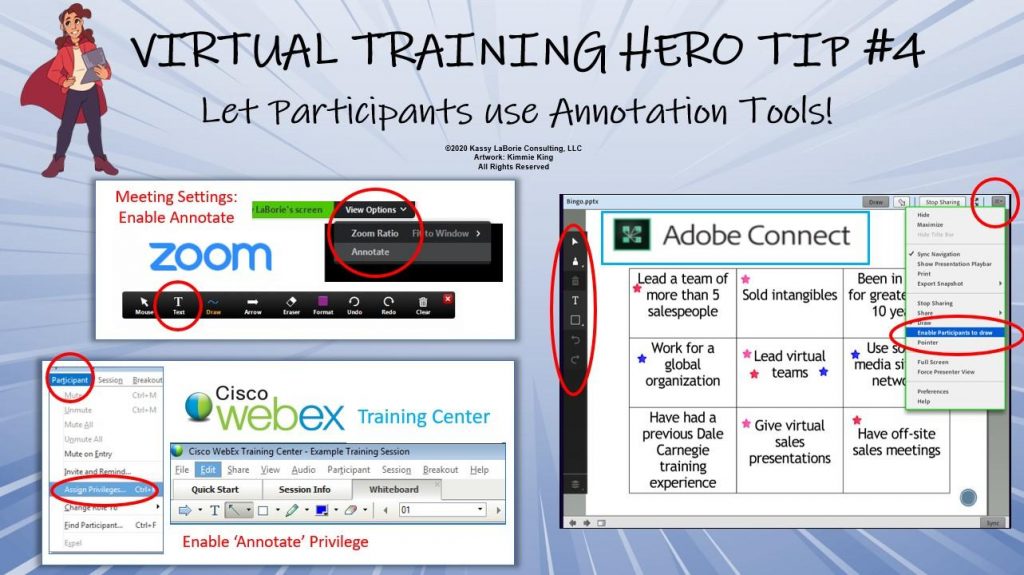
This quick virtual training hero tip was originally posted on LinkedIn in March, 2020. To get my latest tips, connect with me there! Let participants annotate to interact! I like to make my slides a “working space” that we can all collaborate upon. Ideas: Put an image related to the topic in the center of the […]
Virtual Training Hero Tip #3

This quick virtual training hero tip was originally posted on LinkedIn in March, 2020. To get my latest tips, connect with me there! Use a producer when training online! Trainer – Content & MeaningProducer – Technology & Logistics Trying to manage the launching of polls, the flow of chat, the muting & un-muting, and the setup […]
Virtual Training Hero Tip #2
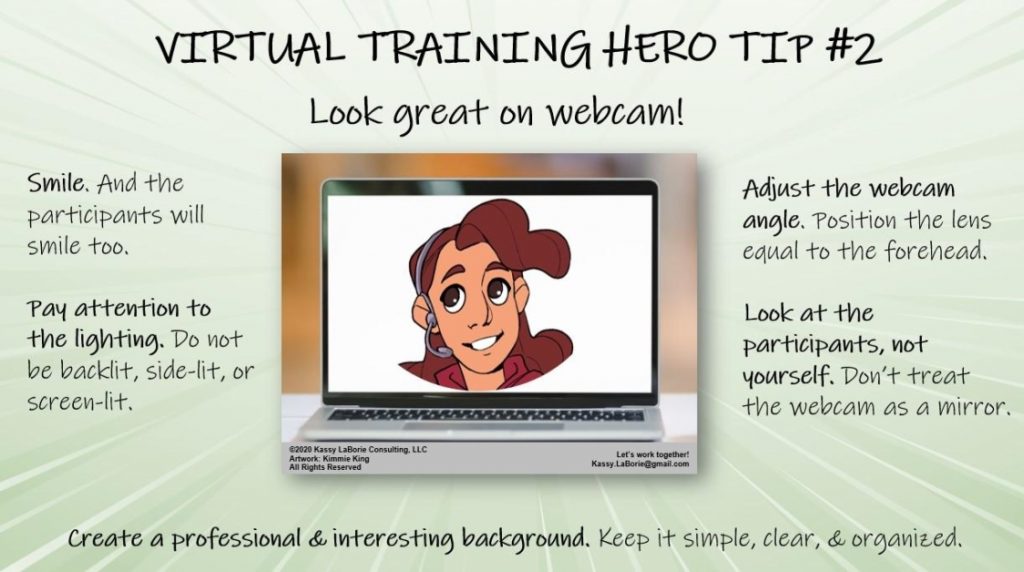
This quick virtual training hero tip was originally posted on LinkedIn in March, 2020. To get my latest tips, connect with me there! Look great on webcam! I have not always been a big fan of being on webcam for the duration of a virtual training or webinar, but I have recently changed my tune… I […]
Virtual Training Hero Tip #1
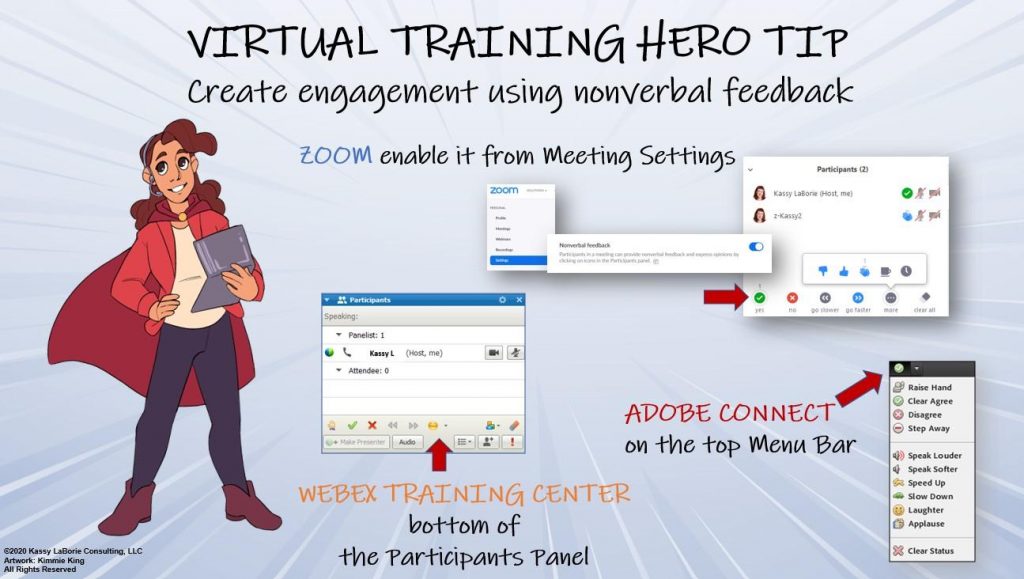
This quick virtual training hero tip was originally posted on LinkedIn in March, 2020. To get my latest tips, connect with me there! Use nonverbal feedback to create interaction and engagement in your online meetings, training, and webinars. Enable it in #Zoom It’s already there in WebEx Training Center and Adobe Connect Participants use it […]
3 Virtual Classroom Questioning Strategies

Earth to all virtual classroom trainers, we have a problem! Are you there? Can you hear me? The participants are not answering questions and interacting with us in our live online sessions! We try and try and yet many virtual trainers complain of resorting to begging and pleading to get people to respond, often exclaiming, […]
Book Review: Interact and Engage! by Kassy LaBorie and Tom Stone
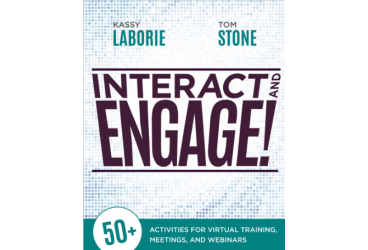
In January of 2016, David Kelly, Executive Vice President and Executive Director for The eLearning Guild, wrote a very strong review at his blog about my book Interact and Engage! 50+ Activities for Virtual Training, Meetings, and Webinars. Read the review!
Kassy LaBorie’s 10 Master Strategies for ReadyTech Instructors

There is no question that engaging virtual audiences can be extremely difficult for novice instructors, as well as for experienced ones. Kassy LaBorie, instructional designer, author and principal consultant at Kassy LaBorie Consulting, describes how to break the mold of static lecture-style trainings. Her strategies described below will help ReadyTech instructors ensure the effective delivery of […]
Virtual Classroom Drab to Fab Guest Post By Kassy
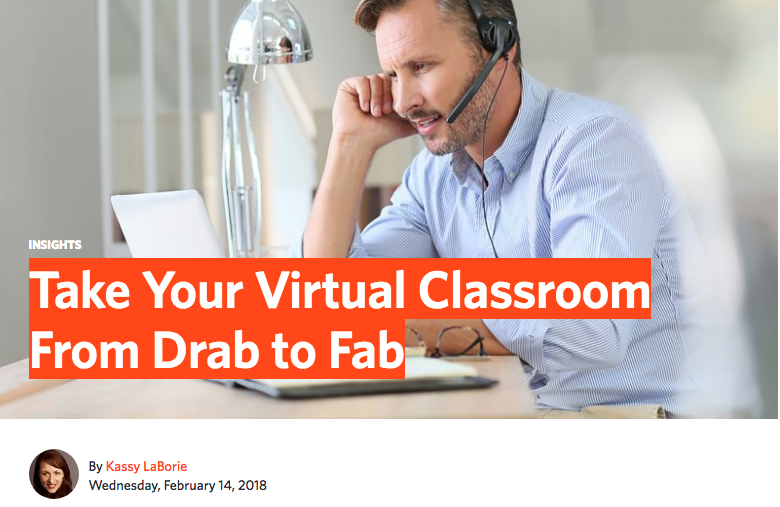
All too often, virtual and live, online classes are just…well…drab. No doubt, it’s a challenge to facilitate learning in an engaging way in any environment, but it seems doubly hard online. The participants are rarely as responsive as when meeting face-to-face, and sometimes it seems like they don’t even care! Not to mention, virtual learning […]



